If you haven’t, you will want to hurry and set up your account for Bing ads.
Getting Set Up With Bing Ads
If you haven’t already, go to Bing Ads and create an account. I had one automatically because of my Hotmail email account. However, I didn’t want to use that since it was a personal email account, and I wanted my ads to be associated with my business.
This section is short because so is signing up. It’s a lot easier than other online advertisers.
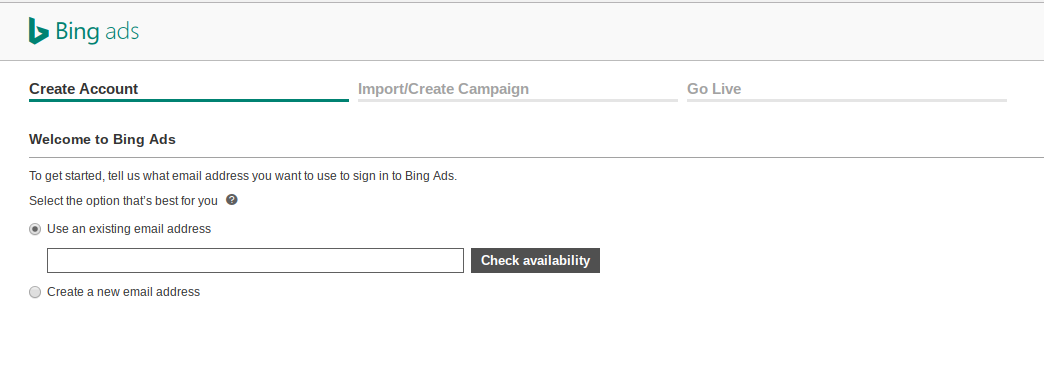
The next step is to either import a campaign from Google Ads or create a new campaign. For this post, let’s only look at importing your existing Google ads.
Importing Your Google Ads
What can you import? Almost everything.
- Campaigns
- Keywords
- Negative keywords and negative keyword lists
- Ad Groups
- Labels
- Expanded text ads
- Shopping campaigns and product feeds (if available)
- Targeting
It’s not exactly a one to one; however, it captures a lot.
With ad group level ad extensions (site link, call extensions), it can’t be imported. You can only import the account-level extensions. That includes:
- App extensions
- Call extensions
- Callout extensions
- Image extensions
- Location extensions
- Review extensions
- Sitelink extensions
- Structured snippet extensions
Broad match keywords will come in as a keyword phrase.
Targeting will capture
- Age & Gender
- Device
- Ad scheduling
- and Location
You can only import active campaigns by default with the Bing ads interface. There is a checkbox if you want to be able to see the paused campaigns.
What’s Up Next
Once you’re in, the interface is a nice blend of Google and Facebook.
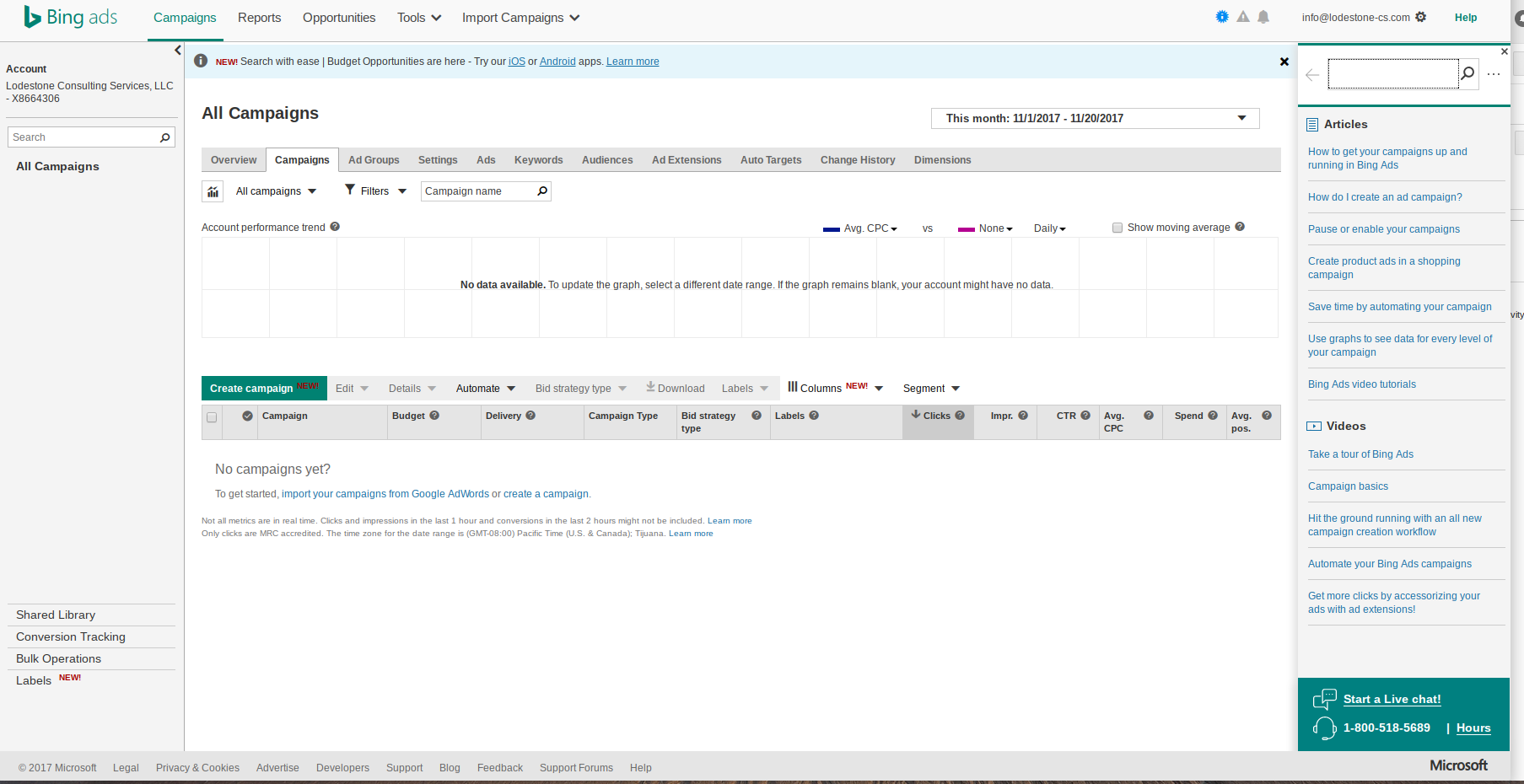
In the next of this series, I’ll go over setting up an ad and an audience.