Have you heard that using LinkedIn to prospect is a great way to find better clients for your B2B business?
Using LinkedIn for Prospect Research
The first step is learning who your prospect is. You will want to spend time researching decision makers’ job titles and company size.
You can also research competitors, as well as industry related groups that you could join.

How Do You Break the Ice?
Then you can look for other areas that you may have in common with the prospects. Perhaps you’re both members of an honor society.
Finding something in common is great for an “icebreaker” when reaching out to them.
Discover Acres of Diamonds
When you look at a prospects’ history, you may find some companies that you didn’t know existed.
This is an easy way to expand your prospect list.
Research the company in your usual ways. If it’s a good fit, you can ask your connections for referrals.
Find Your Former Customers
If you’ve been in business for some time, you can use LinkedIn to research former customers to find where they’ve landed.
This gives you a warm prospect since they would remember you fondly. And you’ve found a potentially new company to add.
Is LinkedIn Premium Worth It?
LinkedIn Premium may not be worth it for you just starting out. You may not want to have the expenditure until you’ve tested out your sales funnel.
When starting out, your’e going to make mistakes. It’s best to make those mistakes before you spend money. As of right now, Premium Business is $59.99/month.
You need to test:
- Companies
- Titles
- Sales scripts
- Landing pages
- Offers and packages
Once you have tested and have a good feel for your sales funnel, then you may want to consider going to Premium Business. It provides additional information on people and companies as well as unlimited searches.
Sales Navigator Pro as of right now is $79.99/month and provides better search filters as well as the ability to make notes. It’s more like a true Customer Relationship Manager (CRM).
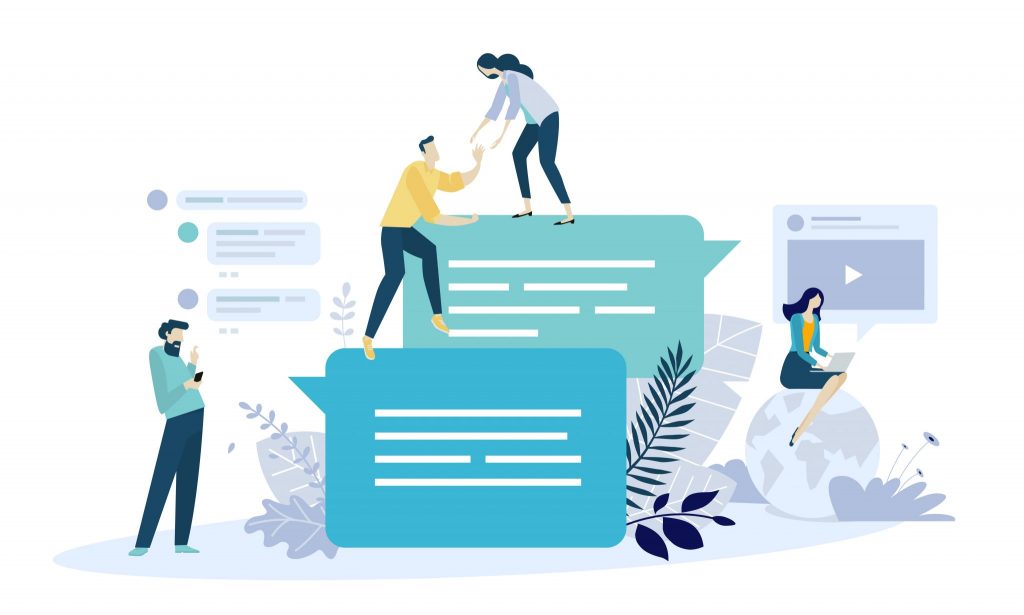
LinkedIn Groups Are A Goldmine
You can prospect in LinkedIn groups in a few different ways.
First, you can post an introduction of yourself and your offerings. This will let others know what you can do for them.
You may wish to search and see if others have posted similar offerings. Then you can tailor your introduction differently. Maybe you will be a specific industry or a niche within it.
Either way, you want your value proposition as well as your uniqueness front and center.
Secondly, you can provide useful help when people ask questions. They will remember how you helped them when the time comes to hire someone.
Finally, you can reach out in a message. It doesn’t count towards any limits because you’re connected in a group.
Create Your Fishing Hole
Depending upon your business type, you could create your own group, and invite your prospects to join.
This would allow you to share useful information with them as well as keeping them up to date on your services.
Subtlety is the key. If they feel you’re trying to sell to them too much, they’ll leave the group.
The prospects need to feel the value first before they’ll be interested in learning more.
Also you’ll need to ensure that others aren’t trying to prospect in your group. You will need to spend time regularly in there answering questions and removing improper posts.
Skills Endorsements Provides Unusual Leads
Inspecting the skills endorsements for a prospect allows you to see who endorsed them. And that can provide you with some highly targeted contacts.
You can quickly see people who are on the same title level as well as one or two levels above.
Then you can scale your sales script based on the hiring level of the prospect.
Think Differently
Review your contacts’ activities. They may be congratulating someone on a new position at a company you’re wanting to get into.
Or perhaps the person they’re congratulating got promoted into a decision maker’s position that aligns with your ideal client.
Your next step is to ensure you have a warm relationship with your contact, and then ask for introductions.

Tips to Get Around the Dreaded Commercial Limit
If you haven’t run into the commercial limit, it’s when LinkedIn cuts you off from searching for people.
Their warning message is that you appear to be using LinkedIn for a more commercial rather than personal use.
The limit restriction resets at midnight Pacific Time on the first day of the calendar month. And there’s no appealing.
LinkedIn is constantly changing, so you may have a different limit each month.
Usually you can still search, but the results are a subset of the full amount you could have gotten.
See What Is Recommended for You
LinkedIn offers suggestions. It used to be called People You May Know. And I’ve seen that show up occasionally.
These results do not count towards your monthly limit, so explore away!
Starts With A …….
One easy way to get a lot of good results that don’t count towards your limit is to type in a name like “Peter” or “Lara.”
When you hit enter, you’ll get all the results that you can then narrow down with filters.
If you’re looking for new people ideas, try typing in a job title and see who pops up.
Final Thoughts
LinkedIn is a great tool for prospecting. You can learn a lot about a person, and find out additional people and skills. And you can meet new people in groups.
All of these are free.
If you use LinkedIn for a lot of prospecting, you may wish to consider one of their paid plans. It’s best to wait until after you’ve tested your sales offerings and scripts so you know it will be most effective.
Want to connect to me on LinkedIn?